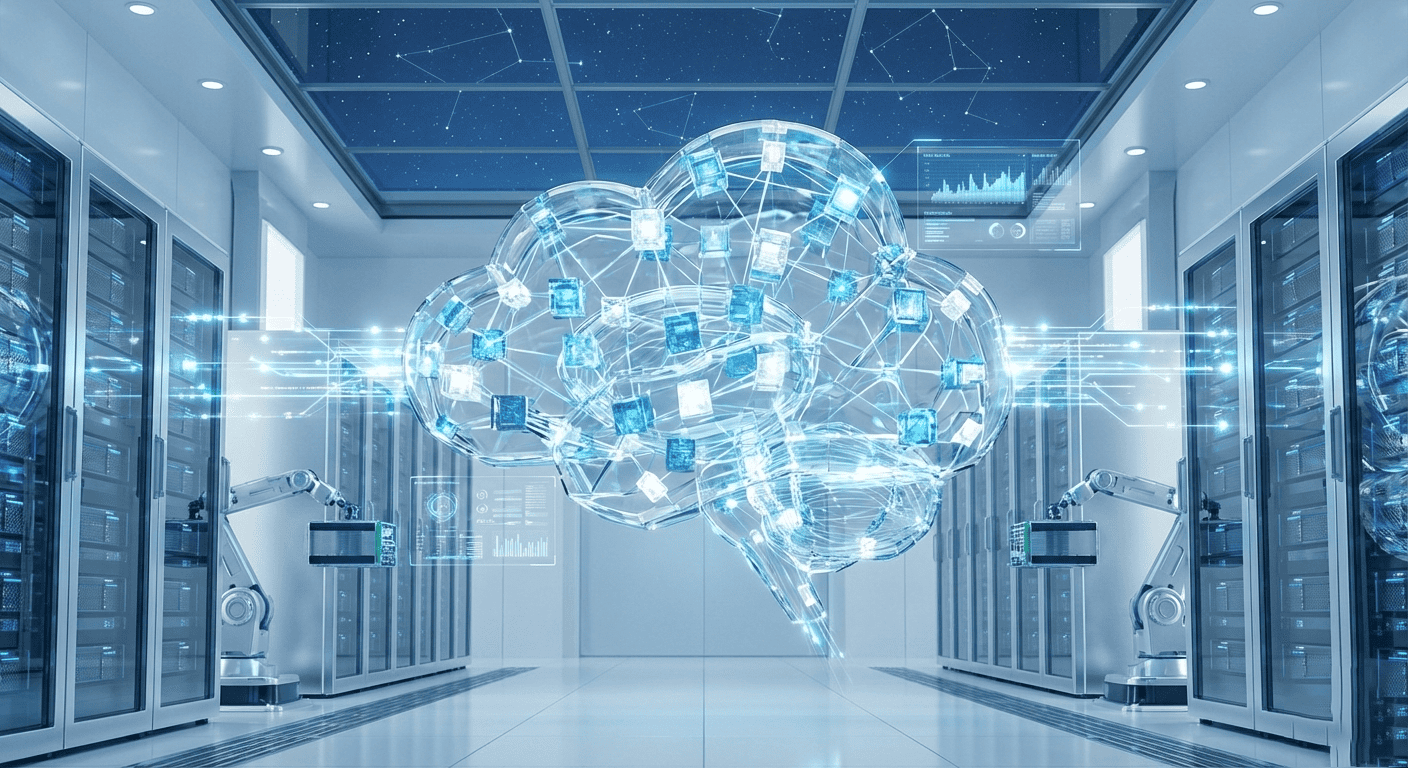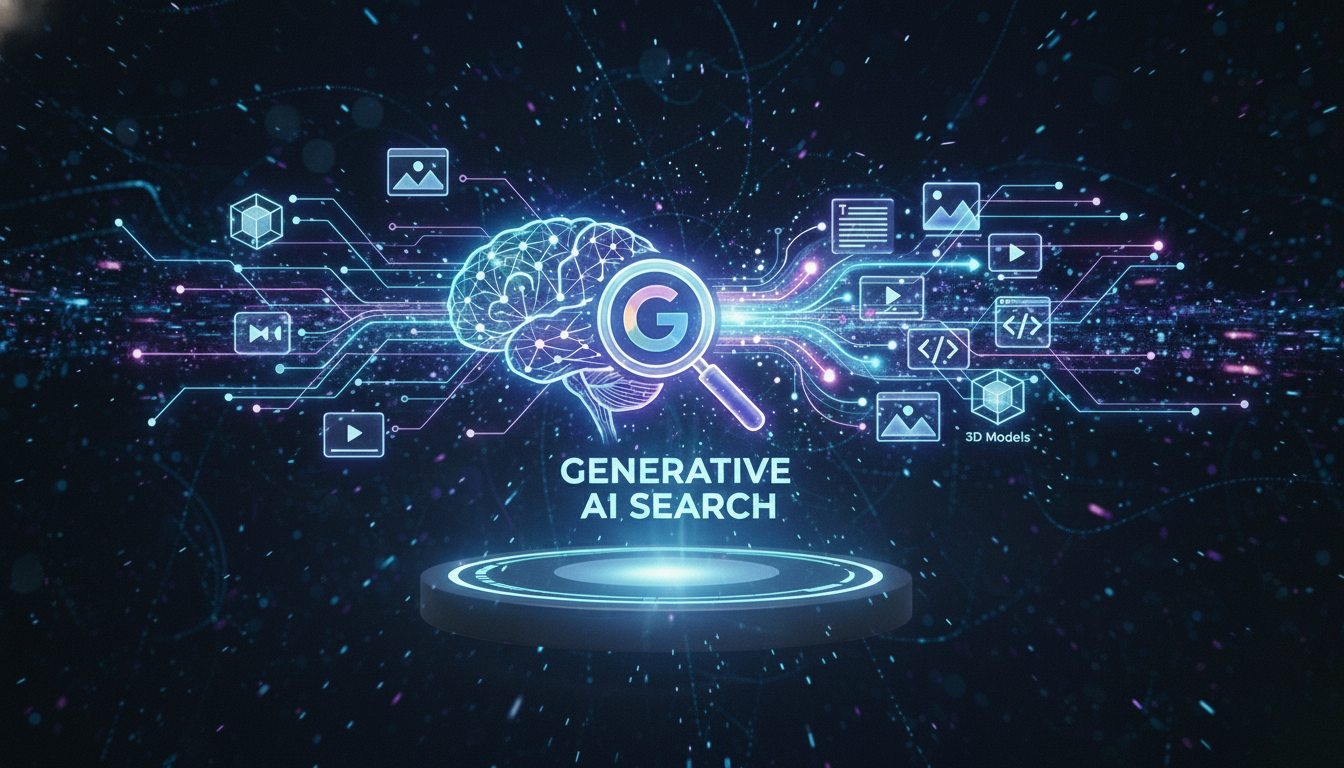Google Analytics can be highly informative for helping you assess possible site errors and is one of the most insightful ways to see how people are using your site. It is also incredibly useful for identifying problems and indicating potential problems you need to fix. The Analytics data errors and solutions are encountered and that can guide you toward issues like error page hits and notifications that need your attention.
The latest figures worldwide don’t promote and create enough efforts online, but fortunately, Google Analytics helps you know how our business is doing online and the analytics tool can also be tricky to encounter some errors. An installed Google Analytics can see any data in your reports if not also it is an error. Once you have successfully installed it can take up to 24 hours for data to show up in your regular reports and if it is not working as expected and your data isn’t showing up in reports, can go ahead with a better understanding of analytics data that can effectively pinpoint the culprits behind your traffic drop.
Many Google Analytics users see an unexpected huge decline in traffic and if flatlined, then your Google Analytics isn’t working anymore. The inaccurate numbers to deal with a new Google Analytics account mean a few extra sessions that are off a bit and traffic numbers that are double and time and average pages per visit become half of the original value it has to be.
So what are a session, pageviews, session duration and bounce rate? Sessions are referred to as visits that take place on your website that are coming once, doing some activities and leaving one session.
Pageviews are a measure of the total number of pages viewed and all single pages are counted. Average session duration will show you the average length of a session. Bounce Rate is the percentage of visits that occurs on a single page.
To get into depth, make sure you understand the common errors you may come across in Google Analytics along with their causes and possible solutions for them.
Also Read: Google Ranking Elements That Are Critical For SEO
Identify Sudden Traffic Drops
With the Google Analytics data, you may pay attention to sudden downward spikes in your site traffic indicating that your site went down entirely and suddenly dropping to zero means something is definitely wrong. The unexplained drop-off in traffic can be a complete lack of traffic and then zero Sessions occurred on your site within a timeframe means the site went down completely. A detailed study of this data can make you understand whether the site actually went down, or if people were blocked from accessing it. A specific reason for receiving zero traffic can also be due to the server down issue, registration may have expired or your site may have been hacked, and further all these onsite issues may impair your analytics tracking code. Instead of doing the daily check, it is better to set a custom alert to notify you when the traffic drops.
Custom Campaigns Not Being Tracked
Custom campaigns allow you to track referral traffic to your website which is a meaningful indicator of how your content attracts visitors and helps you track the ROI of your campaigns. Google Analytics with the combination of an additional parameter extension identifies where your visitors are coming from. The primary cause in tracking your custom campaigns maybe you didn’t know how to set it up, the modified URL is copied and pasted incorrectly,you forgot to add parameters to the campaign URL or the wrong URL is used in the builder tool leading to a different landing page.
The Solution
The simple Analytics data error and solution in this step-by-step process are:
- Go to the Campaign URL Builder in Google.
- Type in the requested fields while following instructions onscreen.
- Use the combination of the created URL with the desired parameters.
- The referral link can make the parameters will be sent to your Google Analytics.
- Data happens to occur within your campaign reports.
Rerun the copied and pasted URL with the correct URL through the builder tool.
Look for 404 Page Sessions
404 pages indicate a page that could not be found and check how many times people hit an error page in the timeframe and how these visits to error pages occurred can be sourced using the Secondary Dimension dropdown. A high volume of visits to error pages from organic search informs the URL is either taken down, unlinked or redirected to new URLs.
On these error pages from within the site, the Navigation Summary shows you the pages people looked at, as well as what pages they looked at next.
Reviewing the URLs can help locate pages containing broken or outdated links and end up on the 404 page. If Google Analytics data leads you to suspect links, you may use specific tools to scan your entire site for broken links that you or your developer can fix.
Solution
The error 404 can make it less likely to occur by inputting the right link in your Google Ad Campaigns and to go in an easy manner to access the Developer Tools while using Google Chrome as your browser.
Offline Campaigns Not Being Tracked
Apart from the digital marketing trend, offline campaigns in magazines and newspapers are often considered to have no possible way to get tracked. It is itself a possible cause of why offline campaigns are not tracked.
The Solution
To track offline campaigns, offline adverts set up unique elements like