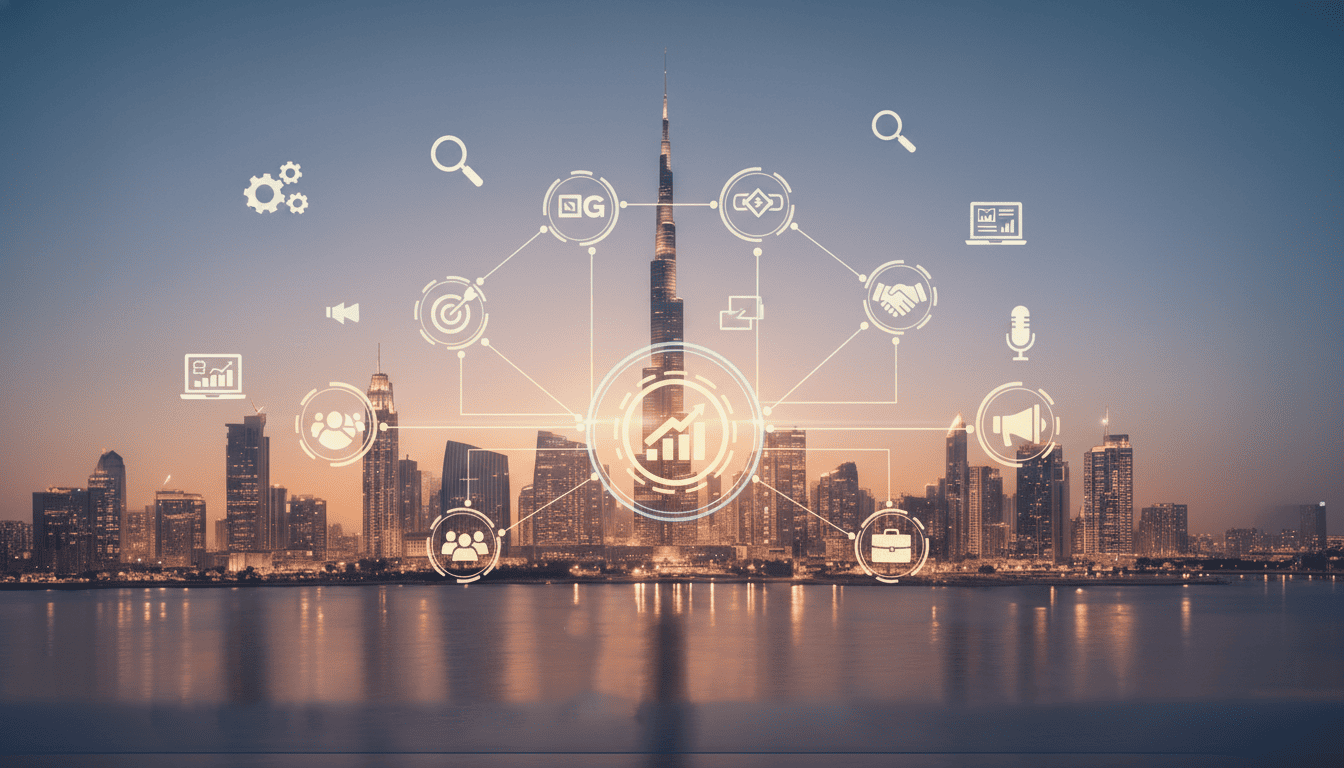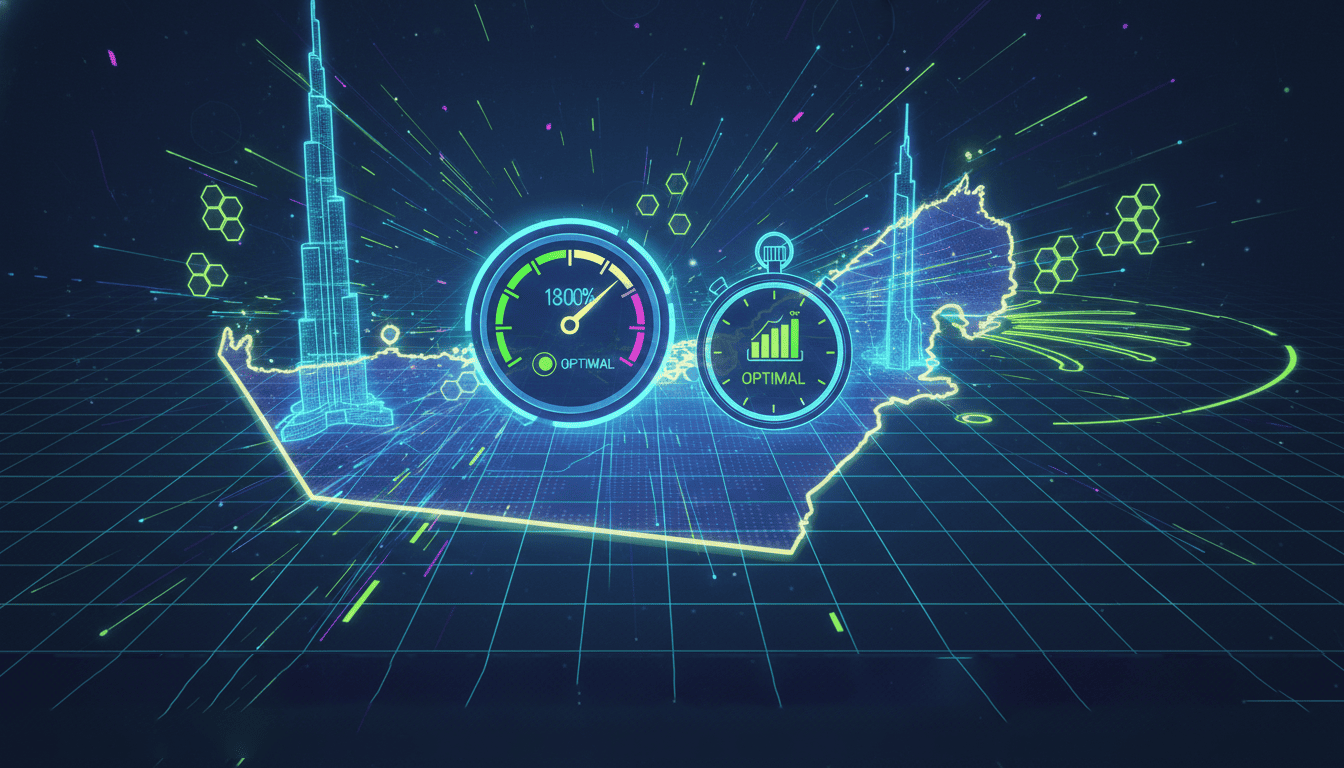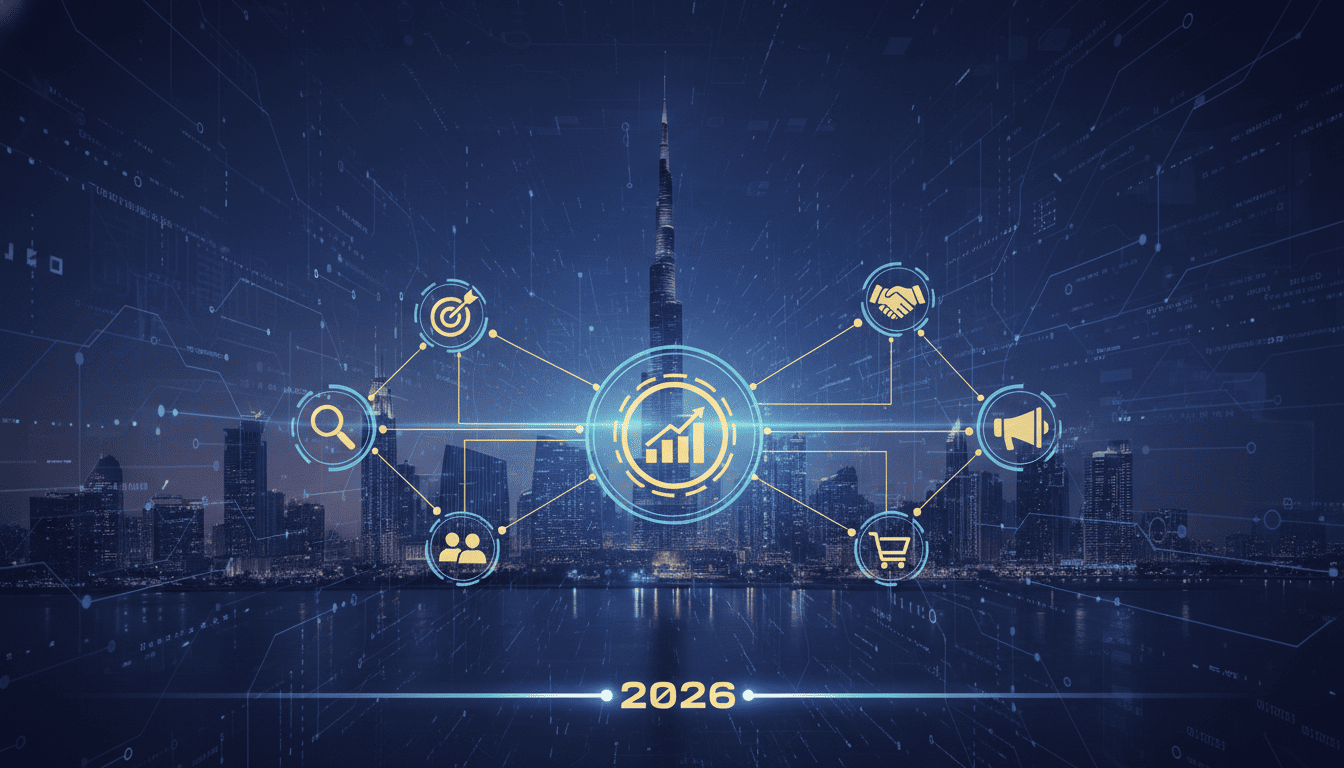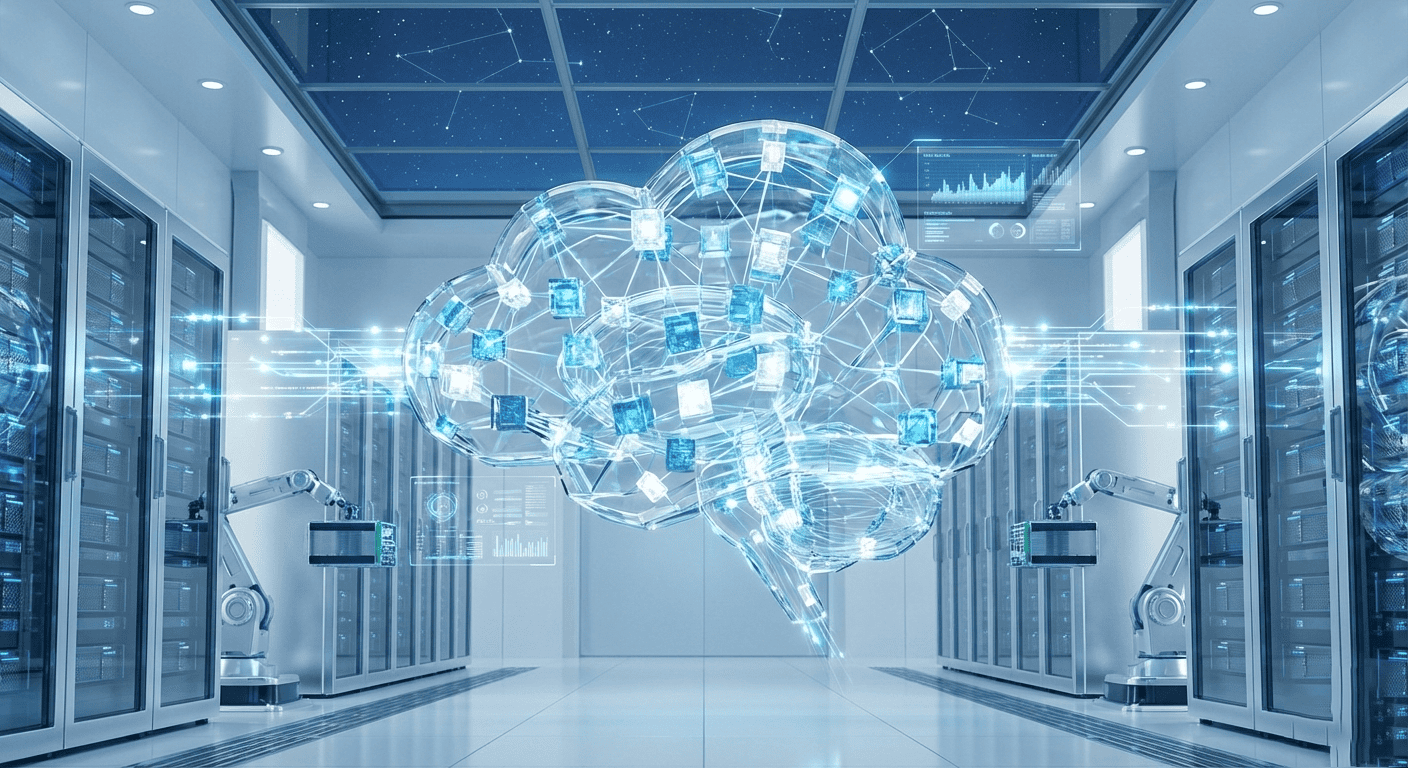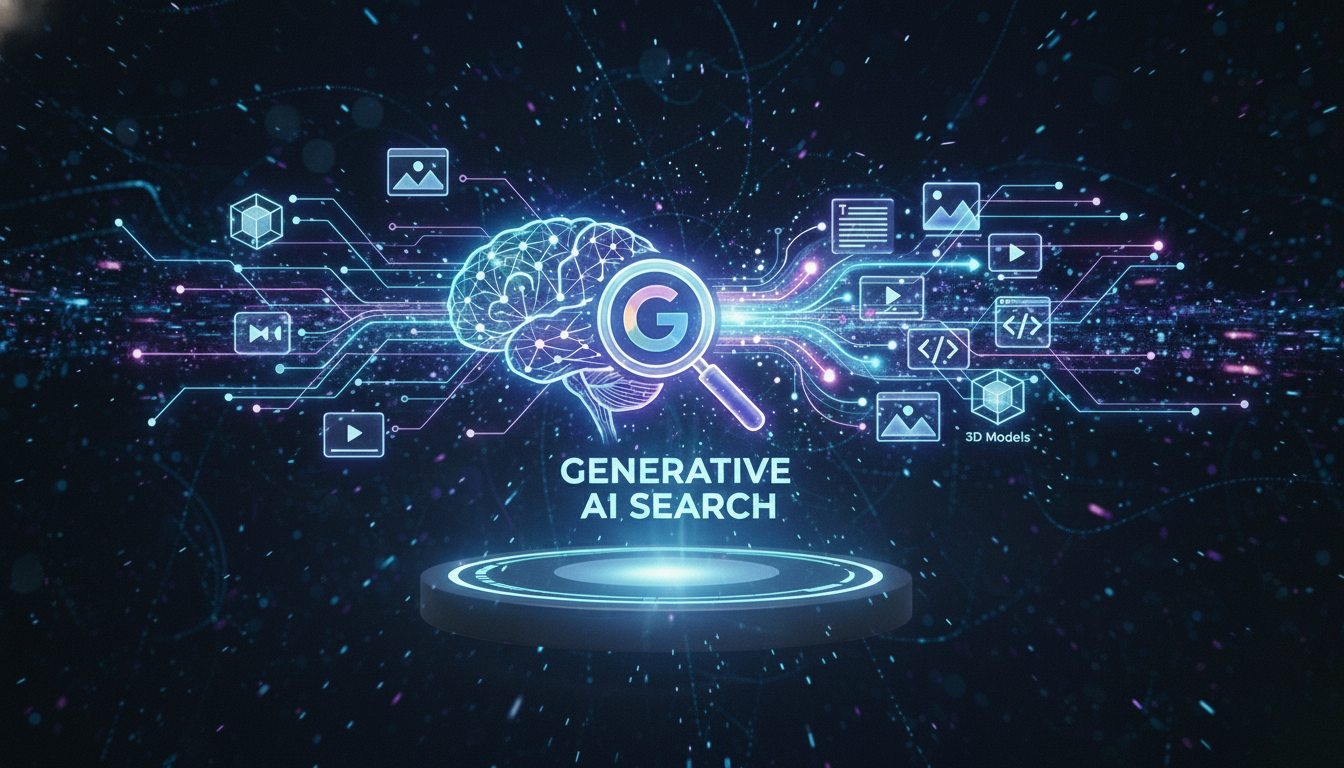CSS Layouts have been improved over the years with a mission to improve the work of developers and web designers and also enhance the user experience. In this post, we’ll examine some of the Table Hacks to CSS Layout that are fine tuned for betterment. Now, CSS’s more granular features will help designers put to use the service of creating fluid-like effective web layouts. While there are many excellent websites dedicated to CSS, this blog will offer more variety than a CSS selector cheat sheet and less emphasis on beginners than a CSS basics course. Having a firm grasp of fundamental CSS is helpful, but not necessary if you intend to delve into the language’s finer points. Our discussion will extend beyond the use of standard syntax and selectors.
In the case of CSS, you may have heard a lot about common design styles that are trending now. This time, read about some of the lesser-known uses of CSS and learn how you can put it to work for you in good quality, eye-catching web layouts. You can do a lot more with CSS than just change the color of some text and add some bouncing animations. Once you get a solid idea about such aspects, that improves the intelligence and responsiveness of your webpages, such as the block model, placement, and the variety of relative units available in CSS. We’ll then go on to responsive web design principles, a theming solution, and animations.
Web Wizardry
When working on a website’s front end, CSS is a must-have language. In terms of creating a user interface, it is robust, simple, and expressive. Although HTML is the backbone of any website, CSS is what gives it form, structure, and personality.
While Cascading Style Sheets (CSS) is an essential tool for any front-end developer, it is sometimes overshadowed by the shiny new front-end innovations that web developers get to experiment with. CSS has some nifty tricks up its sleeve, and we’re here to show you the ropes so you can become a whiz at web design.
The “magic” of CSS might be any number of language features and oddities.
While hints and techniques are helpful, we’ll be covering more ground. We’ll discuss a variety of innovative techniques for enhancing the usability and adaptability of your websites, from simple pages to complex applications. This is but a fragment of the CSS knowledge that is available on the internet.
Units
To begin, let’s review several common measurement systems. There are a wide variety of units available for use when describing design parameters in CSS when understanding the Table Hacks to CSS Layout. Certain units, while not magical in and of themselves, can be utilized to establish relative relationships between components of a system.
The absolute length describing units are the most fundamental CSS units. These are standard units of measurement that will remain constant across all platforms. The units have been specified as follows: millimeters (mm), centimeters (cm), inches (in), and pixels (px).
These are helpful for making careful measurements of page layouts and components, but we need something with a bit more wiggle room. Instead of using absolute measurements, we can use relative lengths to fix this. Percentages and fractions of other values are used in relative lengths to scale certain items properly. Here are some examples of these scales:
- %, comparative to a parent element.
- em, based on how big the element’s font is
- rem, relative to the root element’s font size.
- vmin, in terms of 1% of the smaller dimension of the viewport.
- vmax, in terms of 1% of the larger dimension of the viewport.
Also Read-Amazing Web Development Programming Languages
The Block Model
For a website’s layout, the block model is CSS’s default instruction to place each element in a box. The diagram below illustrates the four parts that make up a single block: content, border, padding, and margin.
Typically, padding, borders, and margins are not apparent as part of the Table Hacks to CSS Layout fundamentals. This can make it difficult to nest boxes within one another or to fit multiple boxes into a given space on a web page.
One of the strengths of the block model is that it permits the use of a wide variety of measurement systems for various dimensions. With the help of the box-sizing property, content boxes can be sized according to the specifications of their parent containers.
This trait can take on two different meanings, either:
Content-box: the standard setting. The border and padding are added to the content box.
Border-box: the border and padding are incorporated and can be sized deliberately.
Border-box Feature
The border box has been designed to allow designers to scale the block by a specified percentage while still fixing the block’s values. If they are to use mixed-unit to specify the border and padding dimensions, they may avoid resizing the padded area of a box by hand for each default box.
In the aforementioned case, the border-box sizing helps them to simplify the connection between the width and padding. Setting the element’s width to a % allows us to manage how much room it takes up on the layout even when padding is set to an absolute length in pixels. The same procedure can be used for any component of a website and can be considered one of the efficient Table Hacks to CSS Layout then and even now.
Using a border box, we may set padding and width using a percentage or any valid absolute or relative length.
The Layout Positioning
The layout is the way a web page is organized and displayed. CSS layouts define the characteristics of website elements. The display attribute is responsible for these values.
The flexbox concept streamlines layout syntax by doing away with floats and other table display hacks.
In cascading style sheets (CSS), layouts are the arrangements of several boxes like those described in the preceding section. Positioning refers to the process of deciding where on a web page to put these boxes. The top, bottom, left, and right margins of a page or parent element can be used to specify the location of a child element.
The aforementioned instance of relative positioning is an example. Both the green and blue divisions are essential parts of the whole layout. A child element is to be positioned inside the blue div. This can be done by comparing the highest and lowest numbers as well as the left and right ones.
The position property of CSS elements accepts a number of distinct values. The following constitute this set of principles:
Static: a value used to describe an element that is not positioned.
Relative: sets a point of reference for all child items present within.
Absolute: the element will be shifted to the correct location in relation to the parent element.
In CSS, positioned elements are those for which position is not position: static. Remember the blue parent element with the white box in its upper left corner? The white box’s location can be adjusted by setting its position property and providing the new coordinates.
On a final note, we like to keep web designers on a tab of improvements. Only if you are ready to move ahead with the knowledge and demands of software design and development and various Table Hacks to CSS Layout, can your career get stable. Of course there are many table hacks, but some are crucial to bringing a positive outcome to a website. Try it and know the difference.